This article will summarize the quick steps of how to install python 3.8 on windows running computer. You may share with your friends to help them get the latest version of python. If you have a more simplified way of installing python 3.8 on windows please let me know via the comment section bellow.
Step one : Download python 3.8 from python.org site. Follow the following link to download python 3.8 https://python.org/downloads
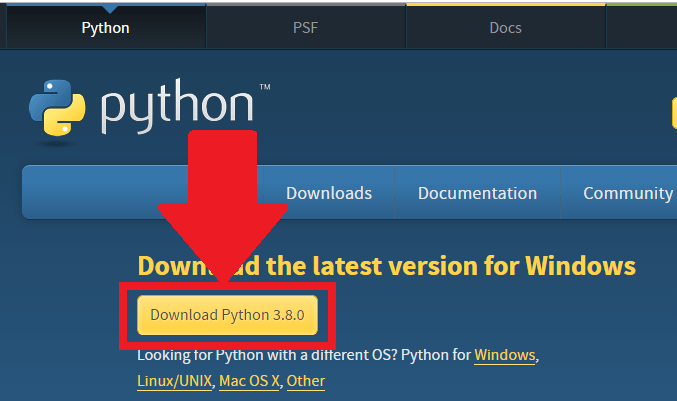
Step two : After downloading python 3.8 setup run the setup to get python 3.8 installed on the window system.
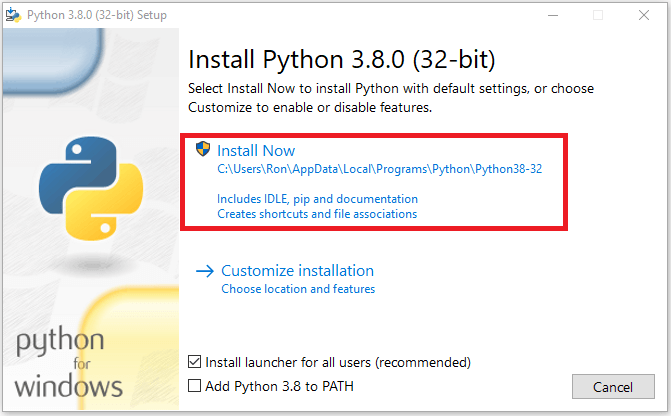
after a while python 3.8 will be installed on your computer running microsoft windows operating system.
Test python 3.8 installation by running python code.
To run python code you have to utilize python IDLE. inorder to use idle on windows click start menu and search IDLE.
you shall see IDLE (Python 3.8 )
If you click the IDLE The following window will open.
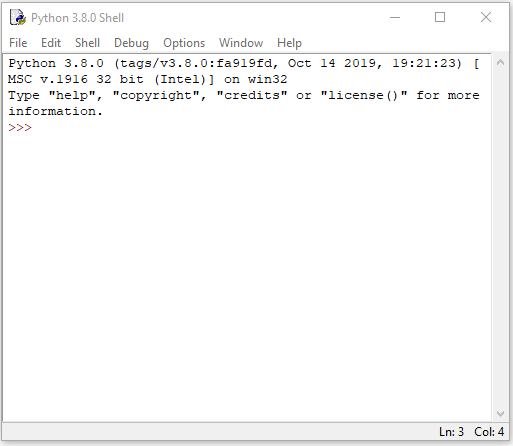
From there you can try to execute any python code.